
Attention all Vitality members with an Apple Watch or an IOS device! We've released an enhancement to our Discovery app to make your Vitality Active Rewards fitness points experience even better.
We know how important it is for you to track your fitness activity accurately, so that you can achieve your weekly exercise goals and earn awesome rewards. So, we've made it easier for you to link your Apple Health to our app, and seamlessly share your workout information with Vitality. It's quick, easy, and will help you earn your exercise points faster than ever before.
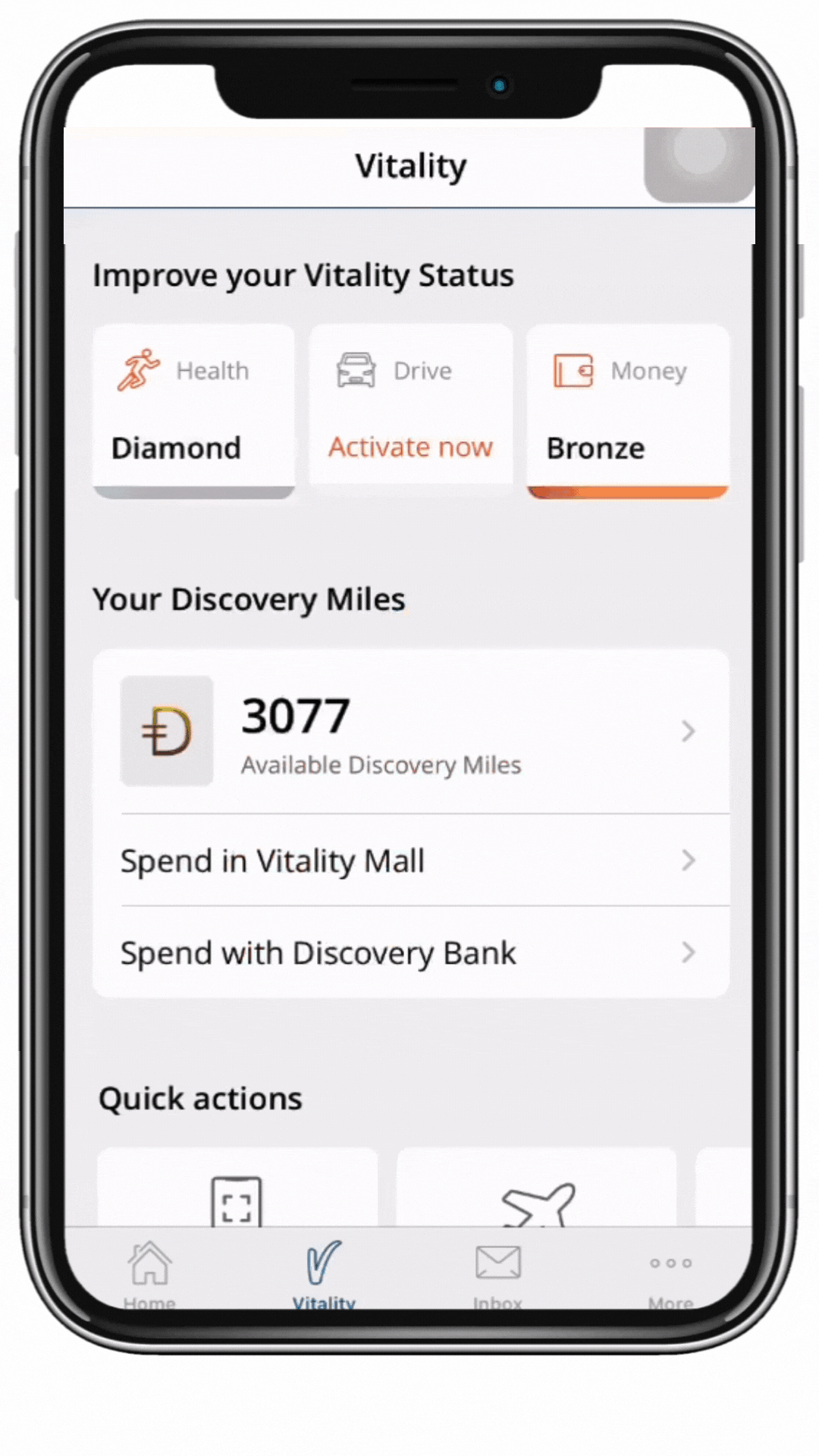
Simply follow these steps to link your Apple Health with Vitality:
- Log in to the Discovery app and select Vitality Health.
- Tap on Health again.
- Select Devices and apps under the Get active tab.
- Tap on Link a device or app.
- Select Apple Health from the list of device partners.
- Enter your Apple Health login information and log in.
- Tap on the permissions page to allow Vitality and Apple Health to share your workout information.
The Devices and apps page will reload and display your Apple Health account as linked. And that's it!